How to Reset Your Password
1. Navigate to the Log In Page
Visit log in page at ampmcx.com/auth/login.
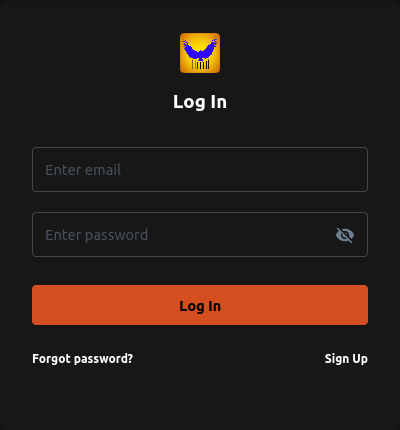
2. Select "Forgot password"
Click "Forgot password" at the bottom left of the log in form.
3. Forgot Password Form
You will be directed to the forgot password page at ampmcx.com/auth/forgot-password. Follow on-screen instructions to proceed.
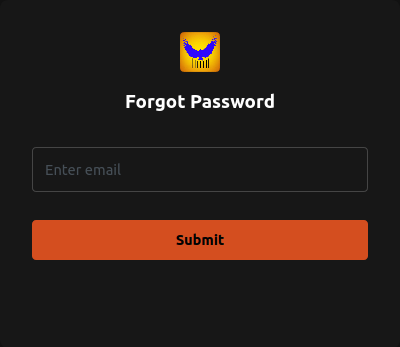
4. Enter Email
Enter the email address you signed up with.
5. Submit
Click "Submit".
6. Reset Password
Check your inbox and click "Reset Password".
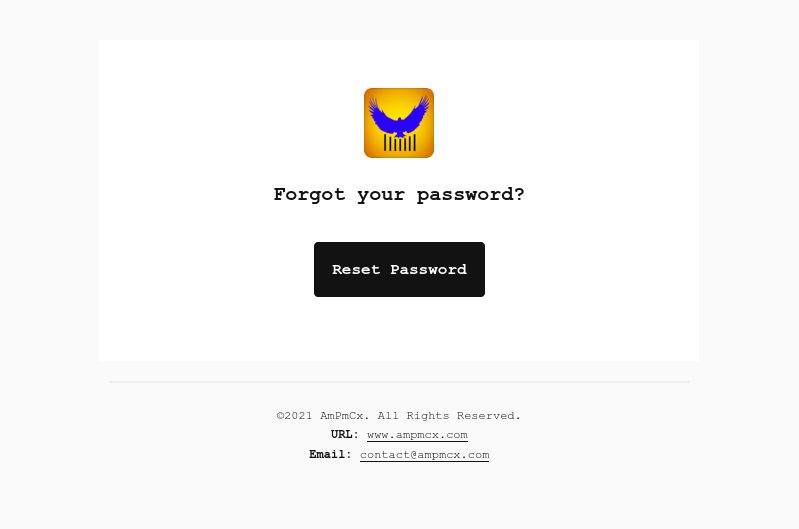
7. Enter Password
Enter a new password.
8. Reset
Click "Reset". You should now log in with your new password.