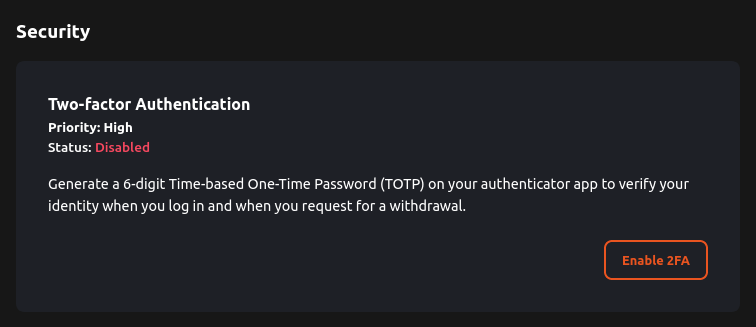How to Disable Two-factor Authentication
1. Log in
Log in to your AmPmCx account.
2. Select "Security"
Navigate to the "User" button on the top navigation bar and select "Security".
3. Security Section
You will be directed to the Security section of your account.
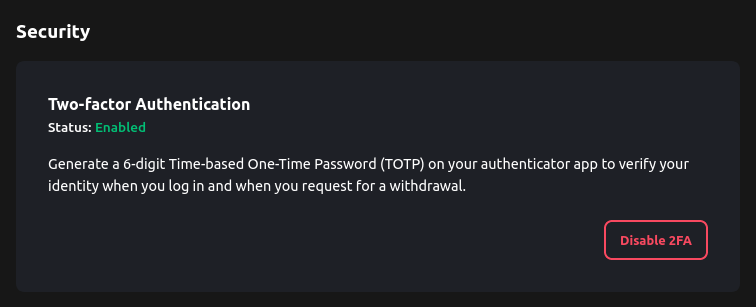
4. Disable 2FA
Click "Disable 2FA".
5. Confirm
Click "Proceed".
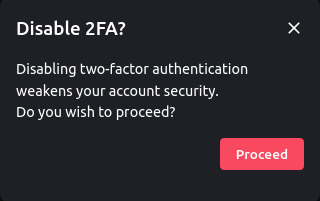
6. Success
Two-factor authentication disabled.