Overview of Trading Platform
The trading platform is composed of several sections.
1. Market Summary of Trading Pair
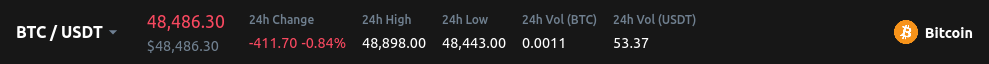
The top panel of the trading platform summarizes key market data for a trading pair. This includes (from left to right):
- Trading pair
- Last price
- 24h change
- 24h high
- 24h volume (base)
- 24h volume (quote)
- Link to base asset data
2. Orderbook
The orderbook is located on the left.
The top panel of the orderbook consists of a few useful controls. Their respective functions (from left to right) are to:
- Display bids and asks
- Display bids
- Display asks
- Group by decimal
- Display sum and average
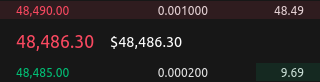
Open orders are arranged with the highest bid and lowest ask closest to the last traded price. Asks / sell orders are colored red and placed above while bids / buy orders are colored green and positioned below.
3. Chart
The trading chart is placed in the middle. Select your preferred chart interval.

4. Trading History
Your trading history is located below the trading chart. Toggle between Open Orders, Order History and Trade History.
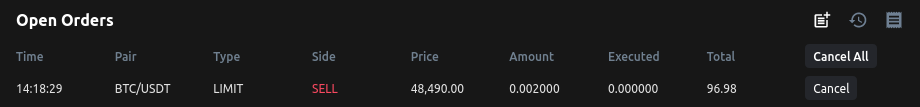

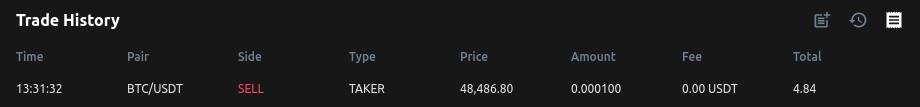
5. Orderform
The orderform is placed on the top right. Learn how to place an order.
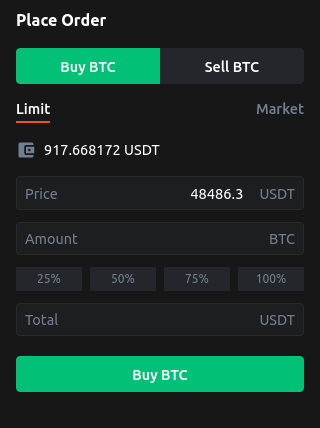
6. Market Trades
Market trades are placed on the bottom right.
